I tried on Microsoft Excel and LibreOffice, it's not possible to create Rich Text Inline strings with these applications. It appears the InlineStrings feature is supported only for the Open XML SDK.
It's possible to generate an Open XML document with the SDK that contains Inline Strings and Microsoft Excel and LibreOffice can open these documents successfully.
However if the file is edited in these applications, the file is updated and the InlineStrings are moved to SharedStrings.
Before
After
If the file is created and updated only using the Open XML SDK the InlineStrings are persisted and not moved to the SharedStringsTable.
I believe the InlineStrings feature is only relevant when working with files generated by the SDK. It is more convenient to lookup the value rather than mapping to the SharedStringTable using the SharedStringItem index.
Lookup value from the SharedStringTable:
https://stackoverflow.com/a/31739945/1165173