I'm trying to create a macOS app like Photos.app. The NSWindowController has a toolbar with a segmented control. When you tap on the segmented control, it changes out the the NSViewController within the NSWindowController.
What I have so far is an NSWindowController with an NSViewController. I have subclassed NSWindowController where I have the method that gets called whenever the user taps on the segmented control.
Essentially, whatever segment is clicked, it will instantiate the view controller that is needed and set it to the NSWindowController's contentViewController property.
Is this the correct way of doing it?
Also, the NSWindowController, I am thinking, should have properties for each of the NSViewControllers it can switch to that get lazy loaded (loaded when the user taps them and they get held around to be re-used to prevent re-initializing).
Code:
import Cocoa
class MainWindowController: NSWindowController
{
var secondaryViewController:NSViewController?
override func windowDidLoad()
{
super.windowDidLoad()
// Implement this method to handle any initialization after your window controller's window has been loaded from its nib file.
}
@IBAction func segmentedControlDidChange(_ sender: NSSegmentedControl)
{
print("Index: \(sender.selectedSegment)")
if sender.selectedSegment == 3 {
if secondaryViewController == nil {
let viewController = storyboard?.instantiateController(withIdentifier: "SecondaryViewController") as! NSViewController
secondaryViewController = viewController
}
self.window?.contentViewController = self.secondaryViewController
}
}
}
I'm new to macOS development, however, I've been doing iOS for quite some time. If there is a better way, I'd like to know about it. Thanks!!!