SQL Server "FILESTREAM Access Level" is stuck at disabled. I have checked all ways by SSMS and queries.
After restart, also my configured value is Full Access but Running value is disabled:
Windows 10 Enterprise v1703 Build 15063 Redstone 2
SQL Server "FILESTREAM Access Level" is stuck at disabled. I have checked all ways by SSMS and queries.
After restart, also my configured value is Full Access but Running value is disabled:
Windows 10 Enterprise v1703 Build 15063 Redstone 2
After lots of efforts finally I found the solution to my problem: 1- Computer Management -> Services and Applications -> SQL Server Service -> SQL Server (MSSQLSERVER{Your Instance Name}) 2- Change User to an administrator user in Log On tab 3- Enable check check boxes considering your goal from FILESTREAM tab
This Windows 10 Creators Update intoduced a problem with Filestream when the SQL Server service account is a non-admin. A fix has since been released. You should no longer need to run SQL Server as an admin if you are current with Windows 10 updates.
My experience is that the SQL Management Studio does not facilitate enabling FILESTREAM.
This is done on the SQL Server Configuration Manager, on the instance...
Then, when creating a FILESTREAM folder, its accessed by \\[machine name]\[SQL Instance]\[TableName]