My team got billing for AWS EBS and we have no idea what is it about.
Going to our console and try to open EBS section though we failed to get one as the snapshots below.
So my question is how to get breakdown details on AWS EBS usage billing?
p.s.
The EBS usage cost is viewed under EC2 section in billing tab in the management console