In my Android Studio project, the default transparency of the showCaseView allows background form text to clash with the showCaseView text. To resolve this, my goal is to change the transparency of the showCaseView to fully opaque. How do I accomplish this?
In the theme page, there doesn't appear to be a overridable setting for transparency. https://github.com/amlcurran/ShowcaseView/blob/master/sample/src/main/res/values/styles.xml
Here is the code I use to initialize my showCaseView:
showcaseView = new ShowcaseView.Builder(this)
.setTarget(Target.NONE)
.setOnClickListener(this)
.setContentTitle("some text")
.setContentText("some text")
.build();
showcaseView.setButtonText("next");
and here is the code I use to transition through showcase states:
switch(tutorialCounter)
{
case 0 :
showcaseView.setTarget(t1);
showcaseView.setOnClickListener(this);
showcaseView.setContentTitle("some text");
showcaseView.setContentText("some text");
tutorialCounter++;
break;
case 1:
showcaseView.setTarget(t2);
showcaseView.setOnClickListener(this);
showcaseView.setContentTitle("some text");
showcaseView.setContentText("some text");
tutorialCounter++;
break;
case 2:
showcaseView.setTarget(t3);
showcaseView.setOnClickListener(this);
showcaseView.setContentTitle("some text");
showcaseView.setContentText("some text");
tutorialCounter++;
break;
case 3:
showcaseView.hide();
}
UPDATE: I managed to change the background color, but this also covered the item in the showcase circle.
There seems to be a layer of transparent blue applied over the background, this is the layer I want to change the opacity of, rather than the background