I would like to put a menu inside a CDockablePane so that the pane can have a standard menu as well as a toolbar. The menu itself does not have to be dockable (neither does the toolbar).
As my first attempt, I started with a standard SDI from the VS project wizard, with a dockable Properties pane from which I cut out all the content except the toolbar (I'll be adding a form view eventually). I then tried putting a standard CMFCMenuBar into the pane in much this same way as is done for the main menu in the main frame, but with the dockable pane as the parent. This eventually displays OK in the pane, but only after ignoring various ASSERTS along the way (and on exit), presumably because it is expecting a CFrameWndEx rather than CDockablePane as parent. I suspect it's getting in a tangle with the main frame dock manager.
I would greatly appreciate any advice (or better still sample code) on how to do this properly. Clearly the CMFCMenuBar route is a kludge.