I'm trying out the fairly new TextRenderer in the Android wear support library whilst making a watch face app.
In the onDraw method, I call setText, and then I call draw and pass in the bounds from the parent onDraw method (280x280).
String text = String.format(Locale.getDefault(), "%02d:%02d", hour, minute);
textRenderer.setText(text);
textRenderer.draw(canvas, bounds);
Unfortunately the text being printed out is tiny, it's super hard to find examples out there.
I've read through the reference page and the solution is not coming to me.