I am currently using the below code as a basis for image-mapping on Android.
The code works by having a invisible mask of an image with various coloured "hotspots".
It then uses an OnTouchListener to determine the colour the user has touched, changing the image in doing so e.g. red = image_1, blue = image_2 etc.
The provided code works great and has been a ideal stepping stone for my scenario, however it only allows the user to display one part of the image such as the alien or flames.
I was wondering if it is possible to display multiple parts of the image map at the same time (Alien & Flames). Sorry if this post has been formatted weird (First time posting)
ColourTool:
package com.wglxy.example.imageareas;
import android.graphics.Color;
/**
* A class with methods to help with colors.
* (Only one method so far.)
*
*/
public class ColorTool {
/**
* Return true if the two colors are a pretty good match.
* To be a good match, all three color values (RGB) must be within the tolerance value given.
*
* @param color1 int
* @param color2 int
* @param tolerance int - the max difference that is allowed for any of the RGB components
* @return boolean
*/
public boolean closeMatch (int color1, int color2, int tolerance) {
if ((int) Math.abs (Color.red (color1) - Color.red (color2)) > tolerance ) return false;
if ((int) Math.abs (Color.green (color1) - Color.green (color2)) > tolerance ) return false;
if ((int) Math.abs (Color.blue (color1) - Color.blue (color2)) > tolerance ) return false;
return true;
} // end match
} // end class
ImageAreasActivity:
package com.wglxy.example.imageareas;
import android.app.Activity;
import android.content.Intent;
import android.graphics.Bitmap;
import android.graphics.Color;
import android.net.Uri;
import android.os.Bundle;
import android.util.Log;
import android.view.MotionEvent;
import android.view.View;
import android.view.animation.Animation;
import android.view.animation.AnimationUtils;
import android.widget.ImageView;
import android.widget.Toast;
/**
* This activity displays an image on the screen.
* The image has three different regions that can be clicked / touched.
* When a region is touched, the activity changes the view to show a different
* image.
*
*/
public class ImageAreasActivity extends Activity
implements View.OnTouchListener
{
/**
* Create the view for the activity.
*tt
*/
@Override public void onCreate(Bundle savedInstanceState) {
super.onCreate(savedInstanceState);
setContentView(R.layout.main);
ImageView iv = (ImageView) findViewById (R.id.image);
if (iv != null) {
iv.setOnTouchListener (this);
}
toast ("Touch the screen to discover where the regions are.");
}
/**
* Respond to the user touching the screen.
* Change images to make things appear and disappear from the screen.
*
*/
public boolean onTouch (View v, MotionEvent ev)
{
boolean handledHere = false;
final int action = ev.getAction();
final int evX = (int) ev.getX();
final int evY = (int) ev.getY();
int nextImage = -1; // resource id of the next image to display
// If we cannot find the imageView, return.
ImageView imageView = (ImageView) v.findViewById (R.id.image);
if (imageView == null) return false;
// When the action is Down, see if we should show the "pressed" image for the default image.
// We do this when the default image is showing. That condition is detectable by looking at the
// tag of the view. If it is null or contains the resource number of the default image, display the pressed image.
Integer tagNum = (Integer) imageView.getTag ();
int currentResource = (tagNum == null) ? R.drawable.p2_ship_default : tagNum.intValue ();
// Now that we know the current resource being displayed we can handle the DOWN and UP events.
switch (action) {
case MotionEvent.ACTION_DOWN :
if (currentResource == R.drawable.p2_ship_default) {
nextImage = R.drawable.p2_ship_pressed;
handledHere = true;
/*
} else if (currentResource != R.drawable.p2_ship_default) {
nextImage = R.drawable.p2_ship_default;
handledHere = true;
*/
} else handledHere = true;
break;
case MotionEvent.ACTION_UP :
// On the UP, we do the click action.
// The hidden image (image_areas) has three different hotspots on it.
// The colors are red, blue, and yellow.
// Use image_areas to determine which region the user touched.
int touchColor = getHotspotColor (R.id.image_areas, evX, evY);
// Compare the touchColor to the expected values. Switch C to a different image, depending on what color was touched.
// Note that we use a Color Tool object to test whether the observed color is close enough to the real color to
// count as a match. We do this because colors on the screen do not match the map exactly because of scaling and
// varying pixel density.
ColorTool ct = new ColorTool ();;
int tolerance = 25;
nextImage = R.drawable.p2_ship_default;
if (ct.closeMatch (Color.RED, touchColor, tolerance)) nextImage = R.drawable.p2_ship_alien;
else if (ct.closeMatch (Color.BLUE, touchColor, tolerance)) nextImage = R.drawable.p2_ship_powered;
else if (ct.closeMatch (Color.YELLOW, touchColor, tolerance)) nextImage = R.drawable.p2_ship_no_star;
else if (ct.closeMatch (Color.WHITE, touchColor, tolerance)) nextImage = R.drawable.p2_ship_default;
// toast ("Current image: " + currentResource + " next: " + nextImage);
if (currentResource == nextImage) {
nextImage = R.drawable.p2_ship_default;
}
handledHere = true;
break;
default:
handledHere = false;
} // end switch
if (handledHere) {
if (nextImage > 0) {
imageView.setImageResource (nextImage);
imageView.setTag (nextImage);
}
}
return handledHere;
}
/**
* Resume the activity.
*/
@Override protected void onResume() {
super.onResume();
View v = findViewById (R.id.wglxy_bar);
if (v != null) {
Animation anim1 = AnimationUtils.loadAnimation(this, R.anim.fade_in);
//anim1.setAnimationListener (new StartActivityAfterAnimation (i));
v.startAnimation (anim1);
}
}
/**
* Handle a click on the Wglxy views at the bottom.
*
*/
public void onClickWglxy (View v) {
Intent viewIntent = new Intent ("android.intent.action.VIEW",
Uri.parse("http://double-star.appspot.com/blahti/ds-download.html"));
startActivity(viewIntent);
}
/**
*/
// More methods
/**
* Get the color from the hotspot image at point x-y.
*
*/
public int getHotspotColor (int hotspotId, int x, int y) {
ImageView img = (ImageView) findViewById (hotspotId);
if (img == null) {
Log.d ("ImageAreasActivity", "Hot spot image not found");
return 0;
} else {
img.setDrawingCacheEnabled(true);
Bitmap hotspots = Bitmap.createBitmap(img.getDrawingCache());
if (hotspots == null) {
Log.d ("ImageAreasActivity", "Hot spot bitmap was not created");
return 0;
} else {
img.setDrawingCacheEnabled(false);
return hotspots.getPixel(x, y);
}
}
}
/**
* Show a string on the screen via Toast.
*
* @param msg String
* @return void
*/
public void toast (String msg)
{
Toast.makeText (getApplicationContext(), msg, Toast.LENGTH_LONG).show ();
} // end toast
} // end class