I try to make a monitoring connection to openshift with manageiq. The container provider is generated successfully.
But the problem is this connection can not be refreshed. I set the authentication mode to httpd like below,
But, this configuration throws the 403 error.
For your information, these are ssl_error.log and evm.log
==ssl_error.log==
[Sat Jun 03 00:39:59.440542 2017] [proxy:error] [pid 2049] (111)Connection refused: AH00957: HTTP: attempt to connect to 0.0.0.0:3002 (0.0.0.0) failed
[Sat Jun 03 00:39:59.440548 2017] [proxy:error] [pid 2049] AH00959: ap_proxy_connect_backend disabling worker for (0.0.0.0) for 60s
[Sat Jun 03 00:39:59.440550 2017] [proxy_http:error] [pid 2049] [client 172.17.0.1:43722] AH01114: HTTP: failed to make connection to backend: 0.0.0.0, referer: https://localhost:8443/ems_container/1
[Sat Jun 03 00:39:59.570938 2017] [proxy:error] [pid 2049] (111)Connection refused: AH00957: HTTP: attempt to connect to 0.0.0.0:3001 (0.0.0.0) failed
[Sat Jun 03 00:39:59.570960 2017] [proxy:error] [pid 2049] AH00959: ap_proxy_connect_backend disabling worker for (0.0.0.0) for 60s
[Sat Jun 03 00:39:59.570963 2017] [proxy_http:error] [pid 2049] [client 172.17.0.1:43722] AH01114: HTTP: failed to make connection to backend: 0.0.0.0, referer: https://localhost:8443/ems_container/1
== evm.log ==
[----] E, [2017-06-03T00:43:41.697865 #2327:2ad9e81e2b4c] ERROR -- : MIQ(ManageIQ::Providers::Openshift::ContainerManager::EventCatcher::Runner#start_event_monitor) EMS [console.starter-us-east-1.openshift.com] as [] Event Monitor Thread aborted because [User "gladiator67@naver.com" cannot list all events in the cluster]
[----] E, [2017-06-03T00:43:41.698127 #2327:2ad9e81e2b4c] ERROR -- : [KubeException]: User "gladiator67@naver.com" cannot list all events in the cluster Method:[rescue in block in start_event_monitor]
[----] E, [2017-06-03T00:43:41.698272 #2327:2ad9e81e2b4c] ERROR -- : /opt/rubies/ruby-2.3.1/lib/ruby/gems/2.3.0/gems/kubeclient-2.3.0/lib/kubeclient/common.rb:107:in `rescue in handle_exception'
/opt/rubies/ruby-2.3.1/lib/ruby/gems/2.3.0/gems/kubeclient-2.3.0/lib/kubeclient/common.rb:99:in `handle_exception'
/opt/rubies/ruby-2.3.1/lib/ruby/gems/2.3.0/gems/kubeclient-2.3.0/lib/kubeclient/common.rb:258:in `get_entities'
/opt/rubies/ruby-2.3.1/lib/ruby/gems/2.3.0/gems/kubeclient-2.3.0/lib/kubeclient/common.rb:169:in `block (2 levels) in define_entity_methods'
/opt/rubies/ruby-2.3.1/lib/ruby/gems/2.3.0/gems/kubeclient-2.3.0/lib/kubeclient/common.rb:79:in `method_missing'
/opt/rubies/ruby-2.3.1/lib/ruby/gems/2.3.0/bundler/gems/manageiq-gems-pending-e0f3ea8755bf/lib/gems/pending/kubernetes/events/kubernetes_event_monitor.rb:32:in `each'
/var/www/miq/vmdb/app/models/manageiq/providers/kubernetes/container_manager/event_catcher_mixin.rb:41:in `monitor_events'
/var/www/miq/vmdb/app/models/manageiq/providers/base_manager/event_catcher/runner.rb:164:in `block in start_event_monitor'
Updated
Then how can I monitor only my own projects on openshift online? Is it impossible on manageiq Docker container? The below code is the openshift Java client code which show my openshift project.
IClient client = new ClientBuilder("https://console.starter-us-east-1.openshift.com")
.withUserName("gladiator67@naver.com")
.withPassword("111111")
.build();
client.getAuthorizationContext().setToken("is-ildn...");
System.out.println("=======================================================================");
System.out.println(client.getOpenShiftAPIVersion() + ", " + client.getServerReadyStatus());
System.out.println("\n========================Openshift Project====================================");
IProject project = (IProject)client.getResourceFactory().stub(ResourceKind.PROJECT, "josephproject-openshift");
System.out.println("Openshift API version : " + project.getApiVersion()
+", Project namespace : " + project.getNamespace() + ", Project name : " + project.getName());
The results show my openshift project information.
=======================================================================
v1, ok
========================Openshift Project====================================
Openshift API version : v1, Project namespace : josephproject-openshift, Project name : josephproject-openshift
I thought I could monitor my openshift projects on manageiq like these client codes.