I want to use nested menus for a Facebook bot, but the new API to set the persistent menu does not work.
Even if I remove the nested menu, Facebook returns "success" but the Facebook page does not show the menu.
If I use the old API on thread_settings, then it works. But using the new API I get no menu at all. The new API works for the getting started button, but not the menu.
I have tried everything, and have no idea why it is not working. It returns success but no menu. I am setting the getting started button too.
curl -X POST -H "Content-Type: application/json" -d '{
"persistent_menu":[
{
"locale":"default",
"composer_input_disabled":false,
"call_to_actions":[
{
"type":"web_url",
"title":"Test",
"url":"https://facebook.com"
}
]
}
]
}' "https://graph.facebook.com/v2.6/me/messenger_profile?access_token={{token}}"