I was debugging this code but I am not sure why this is returning false instead of true.
?Day(i)>salday(0)
False
?Day(i)
31
?salday(0)
20
?isnumeric(day(i))
True
?isnumeric(salday(0))
True
Option Explicit
Option Compare Text
Sub genOP()
Dim wO As Worksheet
Dim i As Long, j As Long
Dim stDate, enDate, intVal, entR As Long, salDay, salAmt, stTime, enTime, dbMin, dbMax
Dim stRow As Long
Dim cet, curMn
'On Error Resume Next
Application.ScreenUpdating = False
stDate = STG.Range("B2"): enDate = STG.Range("B4")
intVal = Split(STG.Range("B3"), ","): entR = STG.Range("B5")
salDay = Split(STG.Range("B6"), "-")
salAmt = STG.Range("B7"): stTime = STG.Range("B8"): enTime = STG.Range("B9"): dbMin = STG.Range("B10"): dbMax = STG.Range("B11")
Set wO = ThisWorkbook.Sheets.Add
TEMP.Cells.Copy wO.Range("A1")
stRow = 19
curMn = Month(stDate)
For i = CLng(stDate) To CLng(enDate)
If stRow > 19 Then
wO.Rows(stRow & ":" & stRow).Copy
wO.Rows(stRow + 1 & ":" & stRow + 1).Insert Shift:=xlDown
Application.CutCopyMode = False
End If
cet = Trim(DESC.Range("A" & WorksheetFunction.RandBetween(2, DESC.UsedRange.Rows.Count)))
If STG.Range("B14") = "ON" Then
cet = cet & "Transaction amount " & Chr(34) & "&TEXT(H" & stRow & "," & Chr(34) & "#,##0.00" & Chr(34) & ")&" & Chr(34) & " GEL,"
End If
If STG.Range("B13") = "ON" Then
cet = cet & Chr(34) & "&TEXT(B" & stRow & "-1," & Chr(34) & "dd mmm yyyy" & Chr(34) & ")&" & Chr(34)
End If
If STG.Range("B12") = "ON" Then
cet = cet & " " & Format(stTime + Rnd * (enTime - stTime), "HH:MM AM/PM")
End If
If curMn = Month(i) And (Day(i) >= salDay(0) And Day(i) <= salDay(1)) Then 'Salary Day
cet = Trim(DESC.Range("A" & WorksheetFunction.RandBetween(2, DESC.UsedRange.Rows.Count)))
wO.Range("B" & stRow) = Format(i, "DD-MM-YYYY")
wO.Range("I" & stRow) = salAmt
wO.Range("L" & stRow) = MonthName(Month(i)) & "- Salome Baazov - " & "Geo" & " Ltd "
curMn = WorksheetFunction.EDate(i, 1)
Else
wO.Range("B" & stRow) = Format(i, "DD-MM-YYYY")
wO.Range("H" & stRow) = WorksheetFunction.RandBetween(dbMin, dbMax) + (WorksheetFunction.RandBetween(0, 1) * 0.5)
wO.Range("L" & stRow) = "=" & Chr(34) & cet & Chr(34)
End If
stRow = stRow + 1
i = i + intVal(WorksheetFunction.RandBetween(LBound(intVal), UBound(intVal))) - 1
Next i
wO.Rows(stRow).EntireRow.Delete
wO.Range("I" & stRow).Formula = "=SUM(I19:I" & stRow - 1 & ")"
wO.Range("H" & stRow).Formula = "=SUM(H19:H" & stRow - 1 & ")"
wO.Activate
Application.ScreenUpdating = True
STG.Range("B5") = stRow - 1
MsgBox "Process Completed"
End Sub