I have inherited an SSRS environment which is a mess; Folders named only with numbers, hundreds of reports not accessed in the last 2 months (I checked ExecutionLog), etc..
I wanted to achieve two things…
Because every other day someone asks for read access to random reports, is there any way of making it “public”, meaning anyone can read and open ANY report?
I want to revoke “folder/report creation/move” access to everyone; can it be done without going folder by folder?
Related to it, the other day I found another SSRS box, that had this access?! What is that “everyone” is it a group inside my domain, or is it an SSRS feature that you can make it public so anyone can access?