We are developing user custom for vmware's vSphere web client with the help of vSphere client SDK 6.0.
We have use html-bridge (AngularJS) to develop a UI for plugin and we are facing rendering issue of UI for one specific scenario.
Image 1: This window belongs to vCenter. If I select any drop down it will not impacting the remaining part of the screen.
Image 2: This window we have created in AngularJS with the help of html-bridge.
Image 3: If I am working on our custom window and selecting any drop own which is not a part of our custom window (They belongs to component of vCenter and I have highlighted with arrow). Then all content of our window will get disappeared.
Can we avoid this issue?
Please advice.