So I have a container with a grid of items and I want to be able to detect hover between rows. Not the individual items.
Its important to remember that the number of items, in the container and per row, will change.
My container of items currently looks like this
<div class="container">
<div class="hover-placeholder"></div>
<div class="row">
<!-- Start : Items -->
<div class="col-md-3">...</div>
<div class="col-md-3">...</div>
<div class="col-md-3">...</div>
<div class="col-md-3">...</div>
...
<div class="col-md-3">...</div>
<!-- End : Items -->
</div>
</div>
Preferably I DO NOT want to put a placeholder element every 4th item. Mainly because on smaller screens the number of items per row will reduce. This is why in my example above I have a single placeholder outside the grid that I want to transform: translateY(..) to the position between the hovered rows.
This is what I have currently: https://jsfiddle.net/0t8c0h4m/
Its nowhere near the result I am after but I have got to the point where I am overthinking it and getting stuck.
Any help would be great!
UPDATE
The goal for this functionality is when the user hovers the negative space, the .hover-placeholder will translate to that position and become visible. And when clicked will add a permanent separator between the rows.
SUCCESS!
I have solved my issue! Thank you all for your help.
Here is my solution: https://jsfiddle.net/0t8c0h4m/9/