I am using Python library pymssql to connect to a database. I have never used it before so the error might look trivial.
from os import getenv
import pymssql
server = getenv("192.xxx.xxx.xx")
user = getenv("john.constantine")
password = getenv("xxxxxxx")
conn = pymssql.connect(server, user, password, "tempdb")
cursor = conn.cursor()
cursor.execute('SELECT * from table')
rows = cursor.fetchall()
for row in rows:
print row
conn.close()
I get the following error:
Traceback (most recent call last):
File "C:\Users\Documents\Demo_DB.py", line 8, in <module>
conn = pymssql.connect(server, user, password, "tempdb")
File "pymssql.pyx", line 635, in pymssql.connect (pymssql.c:10734)
File "_mssql.pyx", line 1902, in _mssql.connect (_mssql.c:21821)
File "_mssql.pyx", line 552, in _mssql.MSSQLConnection.__init__ (_mssql.c:5891)
TypeError: argument of type 'NoneType' is not iterable
[Finished in 0.2s with exit code 1]