I just notice that if I set "tr" element color to red, then "td" border color is also set to red. Is it a browser's bug?
https://jsfiddle.net/tbgggu62/3/
<table>
<tbody>
<tr style="color: red;">
<td >A</td>
<td>B</td>
</tr>
<tr class="spaceUnder">
<td>C</td>
<td>D</td>
</tr>
<tr>
<td>E</td>
<td>F</td>
</tr>
</tbody>
</table>
Thanks.