The error says you "Please specify a connection character set" - and that is what you have to do.
Open DBeaver configuration, find the connection string or how it is called in DBeaver, and add any one of the connection encoding parameters with the value you want to the connection URI you set in DBeaver.
See section 3.2 in the Jaybird FAQ:
Jaybird provides two connection properties to specify the connection
character set:
charSet with a Java character set name (alias: localEncoding)
The Java character set name must map to an equivalent Firebird character set.
encoding with a Firebird character set name (alias: encoding[sic, should be lc_ctype])
The Firebird character set name - with the exception of NONE must map to an equivalent Java character set.
For most applications, use only one of these two properties.
For the specifics of this error see section 3.2.3 in the FAQ.