I'm new with all this technologies and environments. I tried to run the lyft/envoy example that locate in the github repository .
I followed their guide , step by step, and its not working. I'm using Docker as container platform ( as mention in the guide), python version 2.7.13 installed.
When i execute 'docker-compose up --build -d' as mentioned in the guide, I suppose to see when i execute 'docker-compose ps' that the envoy-fronproxy and the other two services are UP and running, but in my case , the envoy-frontproxy is UP and the other two services failed with 'Exit 127'. Additionally, when I execute 'docker-compose up --build -d' I get somewhere in the middle of the output log the following error(maybe its relevant):
Additionally, when I execute 'docker-compose up --build -d' I get somewhere in the middle of the output log the following error(maybe its relevant):
 I'll just say I did not change any configuration or any file in the supplied example folder.
I'll just say I did not change any configuration or any file in the supplied example folder.
Update 2/6/17:
I adding docker logs screen shots:
Thanks a lot!