Here is an Xcode 9 Playground (Swift 4) which shows how to setup NSSplitViewController from code.
import Cocoa
import PlaygroundSupport
class ViewController: NSViewController {
private let backgroundColor: NSColor
init(backgroundColor: NSColor) {
self.backgroundColor = backgroundColor
super.init(nibName: nil, bundle: nil)
}
required init?(coder: NSCoder) {
fatalError("init(coder:) has not been implemented")
}
override func loadView() {
view = NSView()
view.wantsLayer = true
view.layer?.backgroundColor = backgroundColor.cgColor
}
}
class MainSplitViewController: NSSplitViewController {
private let splitViewResorationIdentifier = "com.company.restorationId:mainSplitViewController"
lazy var vcA = ViewController(backgroundColor: .red)
lazy var vcB = ViewController(backgroundColor: .green)
lazy var vcC = ViewController(backgroundColor: .blue)
override init(nibName nibNameOrNil: NSNib.Name?, bundle nibBundleOrNil: Bundle?) {
super.init(nibName: nibNameOrNil, bundle: nibBundleOrNil)
setupUI()
setupLayout()
}
required init?(coder: NSCoder) {
super.init(coder: coder)
}
}
extension MainSplitViewController {
private func setupUI() {
view.wantsLayer = true
splitView.dividerStyle = .paneSplitter
splitView.autosaveName = NSSplitView.AutosaveName(rawValue: splitViewResorationIdentifier)
splitView.identifier = NSUserInterfaceItemIdentifier(rawValue: splitViewResorationIdentifier)
}
private func setupLayout() {
minimumThicknessForInlineSidebars = 180
let itemA = NSSplitViewItem(sidebarWithViewController: vcA)
itemA.minimumThickness = 80
addSplitViewItem(itemA)
let itemB = NSSplitViewItem(contentListWithViewController: vcB)
itemB.minimumThickness = 100
addSplitViewItem(itemB)
let itemC = NSSplitViewItem(viewController: vcC)
itemC.minimumThickness = 80
addSplitViewItem(itemC)
}
}
let vc = MainSplitViewController()
vc.view.frame = CGRect(x: 0, y: 0, width: 400, height: 300)
PlaygroundPage.current.liveView = vc
UPDATE:
Version similar to one above but targeted to macOS 10.10.
import Cocoa
import PlaygroundSupport
class ViewController: NSViewController {
private let backgroundColor: NSColor
init(backgroundColor: NSColor) {
self.backgroundColor = backgroundColor
super.init(nibName: nil, bundle: nil)
}
required init?(coder: NSCoder) {
fatalError("init(coder:) has not been implemented")
}
override func loadView() {
view = NSView()
view.wantsLayer = true
view.layer?.backgroundColor = backgroundColor.cgColor
}
}
class MainSplitViewController: NSSplitViewController {
private let splitViewResorationIdentifier = "com.company.restorationId:mainSplitViewController"
lazy var vcA = ViewController(backgroundColor: .red)
lazy var vcB = ViewController(backgroundColor: .green)
lazy var vcC = ViewController(backgroundColor: .blue)
override init(nibName nibNameOrNil: NSNib.Name?, bundle nibBundleOrNil: Bundle?) {
super.init(nibName: nibNameOrNil, bundle: nibBundleOrNil)
setupUI()
setupLayout()
}
required init?(coder: NSCoder) {
super.init(coder: coder)
}
}
extension MainSplitViewController {
private func setupUI() {
view.wantsLayer = true
splitView.dividerStyle = .paneSplitter
splitView.autosaveName = NSSplitView.AutosaveName(rawValue: splitViewResorationIdentifier)
splitView.identifier = NSUserInterfaceItemIdentifier(rawValue: splitViewResorationIdentifier)
vcA.view.widthAnchor.constraint(greaterThanOrEqualToConstant: 80).isActive = true
vcB.view.widthAnchor.constraint(greaterThanOrEqualToConstant: 100).isActive = true
vcC.view.widthAnchor.constraint(greaterThanOrEqualToConstant: 80).isActive = true
}
private func setupLayout() {
let sidebarItem = NSSplitViewItem(viewController: vcA)
sidebarItem.canCollapse = true
sidebarItem.holdingPriority = NSLayoutConstraint.Priority(NSLayoutConstraint.Priority.defaultLow.rawValue + 1)
addSplitViewItem(sidebarItem)
let xibItem = NSSplitViewItem(viewController: vcB)
addSplitViewItem(xibItem)
let codeItem = NSSplitViewItem(viewController: vcC)
addSplitViewItem(codeItem)
}
}
let vc = MainSplitViewController()
vc.view.frame = CGRect(x: 0, y: 0, width: 400, height: 300)
PlaygroundPage.current.liveView = vc