Below is requesting parameters what I tried with postman and is working fine
However, I am not able to do the same pragmatically from Android.
Below is what I tried
File urls= new File(fn)
Part[] parts = new Part[1];
for (int i = 0; i < parts.length; i++) {
try {
parts[i] = new FilePart("image", urls);
} catch (FileNotFoundException e) {
e.printStackTrace();
}
}
MultipartEntity reqEntity = new MultipartEntity(parts,httpPost.getParams());
httpPost.setEntity(reqEntity);
would appreciate the solution