I've an app that consists of a timetable (UITableView) and a daybar (UICollectionView). The user can change their selected day by one of two methods:
- Select a day from the DayBar
- Click the "JumpToTomorrow" Button at the bottom of the table view.
The problem with 2. right now is that when I click it in a scenario where the next day has not yet been scrolled on to the screen, the cell for that day is not selected (see below).
DayCollectionViewCell.isSelected (not being called for some reason)
override var isSelected: Bool {
didSet {
self.backgroundColor = self.getBackgroundColor(selected: isSelected)
self.layer.borderColor = self.getBorderColor(selected: isSelected)
self.number.attributedText = NSAttributedString(string: number.text!, attributes: self.getTextAttributes(selected: isSelected))
}
}
DayBarController Functions
override func viewDidLoad() {
super.viewDidLoad()
// To preserve selection between presentations
self.clearsSelectionOnViewWillAppear = false
setEdgeInsets()
BroadcastManager.listen(to: PrepNotifications.JumpToTomorrowClicked, listenerId: "UpdateSelectedDay", react: updateSelectedDay)
}
/// change the selected day and notify the app about the change
override func collectionView(_ collectionView: UICollectionView, didSelectItemAt indexPath: IndexPath) {
PrepGlobals.Calendar.SELECTED_DAY = indexPath.row
BroadcastManager.broadcast(PrepNotifications.SelectedDayChanged)
//scroll to center on selected day in case of clicked on today
if (PrepGlobals.Calendar.TODAY_INDEX == indexPath.row){
self.collectionView?.scrollToItem(
at: indexPath,
at: .centeredHorizontally,
animated: true
)
}
}
private func updateSelectedDay(_ userInfo: [AnyHashable: Any]? = nil) {
PrepGlobals.Calendar.SELECTED_DAY += 1
let selectedDayIndex = IndexPath(row: PrepGlobals.Calendar.SELECTED_DAY, section: 0)
self.collectionView!.selectItem(at: selectedDayIndex, animated: true, scrollPosition: .right)
BroadcastManager.broadcast(PrepNotifications.SelectedDayChanged)
}
