I want a resize feature in a QWidget using Qt, like the one shown in the image below.
I have used following tried following ways:
using QSizeGrip, setSizeGripEnabled
I want a resize feature in a QWidget using Qt, like the one shown in the image below.
I have used following tried following ways:
using QSizeGrip, setSizeGripEnabled
For completeness I'm showing two examples: with and without the Qt Designer.
Example using Qt Designer
Check the sizeGripEnabled property:
Preview from within the Qt Designer (Form > Preview...):
Minimal application to show the dialog:
#include <QtWidgets/QApplication>
#include <QDialog>
#include "ui_DialogButtonBottom.h"
class Dialog : public QDialog {
public:
Dialog(QWidget* parent = nullptr) :
QDialog(parent) {
ui.setupUi(this);
}
private:
Ui::Dialog ui;
};
int main(int argc, char* argv[])
{
QApplication a(argc, argv);
Dialog dlg;
return dlg.exec();
}
Resut

Without Qt Designer
#include <QtWidgets/QApplication>
#include <QDialog>
class Dialog : public QDialog {
public:
Dialog(QWidget* parent = nullptr) :
QDialog(parent) {
setWindowTitle("Example");
setSizeGripEnabled(true);
}
};
int main(int argc, char* argv[])
{
QApplication a(argc, argv);
Dialog dlg;
return dlg.exec();
}
Result
Update to include Frameless mode
Adding the Frameless windows hint doesn't change anything: it works correctly. Obviously, there is no frame so resize/move methods provided by the windows manager are not available.
#include <QtWidgets/QApplication>
#include <QDialog>
class Dialog : public QDialog {
public:
Dialog(QWidget* parent = nullptr, Qt::WindowFlags flags = 0) :
QDialog(parent, flags) {
setWindowTitle("Example");
setSizeGripEnabled(true);
}
};
int main(int argc, char* argv[])
{
QApplication a(argc, argv);
Dialog dlg(nullptr, Qt::FramelessWindowHint); // frameless
return dlg.exec();
}
Result
As all the options are working straightforwardly, I'd suggest you to carefully review your code/UI design for things like setting a maximum/minimum size (if both are the same, the grip will still be available but won't change the size at all).