Below code is working in Console/Windows Application also its working in web applications when I'm running the application through Web Development Server
ProcessStartInfo gsProcessInfo;
Process gsProcess;
gsProcessInfo = new ProcessStartInfo();
gsProcessInfo.Verb = "PrintTo";
gsProcessInfo.WindowStyle = ProcessWindowStyle.Hidden;
gsProcessInfo.FileName = (string)filePath;
gsProcessInfo.Arguments = "\"" + printerName + "\"";
gsProcess = Process.Start(gsProcessInfo);
gsProcess.WaitForExit(-1);
Problem
When I'm hosting my web application in IIS , the process is waiting infinitely. I googled and found that the issue might be related to permissions and followed the solutions given there but no luck.
Following are the configurations of my hosted application
Application Pool
Guide me what else is required or what I'm doing wrong