I am getting an error while trying to upload a build to iTunes Connect. This is the first time that I have seen this error, and I can't resolve it. I have tried following advice from other posts, but that has not proved successful. I have tried removing and re-adding my account in Xcode, having the client change my role to Application Manager, manually managing signing, and attempting to use Application Loader, which returns the same error.
I have two teams associated with my account; my personal team and my client's team. I am trying to upload my client's application, which I have done many times without issue. However, I just started getting the following error today:
I don't understand why this error has started occurring today after successfully uploading builds within the past few weeks.
Did something change on Apple's end that is now causing me to receive this error after successful uploads over the recent weeks?