I'm running a test case in debug mode on a new installation of Netbeans 8.2 with a break point on a myId field.
@Test
public void testCreateDocumentSecurityNullRequest() throws Exception {
final Integer myId = 1;
myRequest request = null;
mockMvc.perform(post("/pathTo/apply/" + myId).contentType(contentType).content(json(request)))
.andExpect(jsonPath("$.code", is("400")));
}
I know the test is executed because I see the test results, but the debugger doesn't stop on my break point.
The Debugger Console shows:
Listening on 23206
User program running
LineBreakpoint myTest.java : 'line #' successfully submitted.
User program finished
I don't understand why it's not stopping and just continuing? I tried it in Eclipse and it stops and let's me continue as I would expect. I'm sure I'm just misunderstanding something simple but I read documentation and nothing sticks out to me. I also looked at some other Stack Overflow posts that were similar but those didn't seem to fit my issue.