I've placed a simple bar chart into an SSRS report which is designed to display a series of Consultant Names (along the x axis), with a corresponding count of patients who are flagged as being in the category ">18 Weeks" (on the y axis), based on the following expression:
=SUM(IIF(Fields!RTTWaitGroup.Value=">18 Weeks",1,0))
The chart renders fine. However, a number of the Consultants listed in the chart have a zero count, and therefore are listed across the x axis but with no vertical bar displayed, as you'd expect.
I'd like to configure the chart so that it only displays those consultants that have a count of 1 or more patients.
I'm not overly familiar with the syntax, but I've tried using the following expression in both the Series Properties and Chart Properties 'Visibility' options, to try and suppress x axis categories that are zero, but it doesn't have any effect on the chart:
=iif(Fields!LastConsultant.Value ="",True,False)
Please can anyone advise on correct syntax and appropriate expression field to enter it?