I've tried to upload the xgboost python library to Azure ML, however it claim that my library is not a Win32 application.
I've made sure to install the 32 bit version of the package and i'm running conda 32 bit as well.
I downloaded the library from:
http://www.lfd.uci.edu/~gohlke/pythonlibs/#xgboost
and chose the 32 bit python 3.5 version.
Python installation as below.
This is the error I get returned azure ml error
Here is my installation of anaconda conda installation
Can anyone see where I went wrong?
Best Regards
EDIT: Yes I followed the document and uploaded a zip file containing the wheel file. When I run the following it works just fine: "import pip" and "pip.main(['install', './Script Bundle/xgboost-0.6-cp35-cp35m-win32.whl'])" But when I add "import xgboost" I get this error.Import error