I try to use Wand and can't find any mappings for brightness-contrast command.
Tried to use modulate for changing brightness:
value = 100 + value # no changes = 0 in console and 100 in wand img.modulate(brightness=value)
and I got some strange artefacts with white pixels: brightness change attempt
For working with contrast Wand has just contrast_stretch() and I can't understand how to do something like this
convert '-brightness-contrast 0x%d'