this is driving me NUTS!
I have a website I built that's on AZURE.
I built it in NETBEANS 8.2 like I do with EVERY SITE since 2011.
I uploaded to AZURE via FILEZILLA with no issue. When I got to login, BOOM! I get this error:
Failed to load resource: the server responded with a status of 500 (Internal Server Error)
It's because of AZURE WRAPPING MY SITE with TWO IFRAMES!!! Whiskey Tango Foxtrot???
When I'm on my 1and1 DEDICATED SERVER and NOT a VIRTUALIZED AZURE SERVER, I have ZERO PROBLEMS and no IFRAMES!
PLEASE SOMEONE TELL ME HOW TO GET RID OF THIS ANNOYANCE???
UPDATE: BRANDO, here's the config on Azure for Virtual Directories. It's pretty straight forward and I get an iFRAME!!! Azure "IS" doing this!! ]1
]1