I have an app with some Table View Controllers. In the last one of each cell I have a different url. I decided then to insert a SafariVC, but what is occurring is that it is like it was as a FirstResponder.
class Page3: UITableViewController, GADBannerViewDelegate, SFSafariViewControllerDelegate {
...
@IBOutlet weak var websiteTextView: UITextView!
...
override func viewDidLoad() {
super.viewDidLoad()
...
websiteTextView.text = goP3.website
let safariVC = SFSafariViewController(url: URL(string: goP3.website)!)
present(safariVC, animated: true, completion: nil)
safariVC.delegate = self
...
}
}
After watch the gif above, I have two doubts:
1st. When I go into the Page3, it auto-opens the SafariViewController. How do I fix it?
2st. When I click on the url, it doesn't open the SafariViewController. What do I have to do to fix it?