How can i add the little blue tags to stage view in a Jenkins Pipeline?
- 8,084
- 8
- 48
- 62
- 611
- 5
- 11
-
Did you find out? i'm wondering the same question... – Marc Kellerman Nov 09 '17 at 02:00
-
@MarcKellerman Never found out :( still hoping someone will answer this – Carlos Rodriguez Nov 27 '17 at 21:00
-
any news about this? need to use that feature :( – Dantex Apr 29 '21 at 14:49
2 Answers
I was searching for this as well and found the following after reading Hatim's answer:
The line that was supposed to show the node label is commented out: source
The referenced issue JENKINS-33290 is Resolved with the last comment:
Resolved by removing the functionality, since a correct implementation imposes unacceptable complexity and overhead.
So I'm afraid it's not coming back soon and all those screenshots online are outdated.
- 131
- 1
- 5
Is the name or label of the node used.
Please refer to this
https://jenkins.io/doc/pipeline/steps/workflow-durable-task-step/
node: Allocate node
Allocates an executor on a node (typically a slave) and runs further code in the context of a workspace on that slave.
label
Computer name, label name, or any other label expression like linux && 64bit to restrict where this step builds. May be left blank, in which case any available executor is taken.
In this case, the stage is executed in the master, if you configure your jenkins pipeline to be executed in differents plateforms (master-slaves), then you will be able to see the label of your slaves environement.
- 1,116
- 1
- 8
- 14