My data currently is 5000 rows of contact information from different people; however each person provided inconsistent amounts of information so the data currently looks like this: Example Image 1 (Note: Column 'A' doesn't exist, only an example of what the number represent for clarification purposes)
I separated each person by a semi-colon. How do I transform this one large column to several columns stacked on top of each other on another sheet similar to the photo below:
Ideal Results Sheet 1