I recently got an Android Thing kit with NXP i.MX7D board. I tried to follow the instruction to flash the board with Android and found a glitch which I have not found a solution yet.
I'm running Windows 10 PC and when I plugged the board Devices Manager detected the device as Android ADB Interface.
But when I tried to check the command line and use adb devices, the adb does not detect any device.
Is there any extra software or plug-ins which I need to install to develop Android Things on Windows?
[update]: I managed to change the driver to Google's driver, but still not detected.
I tried plugging in my Nexus 6P and I can see my phone on the adb devices.
Any help on Android Things is much appreciated.