I'm using "VSTS Developer Tools Build Task" to publish VS extension to VS market place from TFS build pipeline. I have configured the task in a test build pipeline installed in Windows 7 machine and it worked successfully, However, When I try to implement the same in a TFS 2017 server configured in Windows 2012 R2 machine, build task getting failed with following message, Pleas help me to resolve this issue.
Log:
2017-05-30T14:08:29.9662395Z ##[section]Starting: Publish Extension 2017-05-30T14:08:30.3822685Z Checking tfx under: C:\agent_work_tools\tfx.cmd 2017-05-30T14:08:30.3842666Z Found tfx under: C:\agent_work_tools\tfx.cmd 2017-05-30T14:08:30.3902665Z fb1f75e8-b06a-414f-bed5-668a1a1b62f9 exists true 2017-05-30T14:08:30.4122731Z [command]C:\agent_work_tasks\PublishExtension_xxxxxx-50ab-47c8-b766-7ae2aa672733\1.1.44\node_modules\7zip-bin-win\x64\7za.exe x C:\test\MyVSExtension.vsix -oC:\Users\xxx\AppData\Local\Temp\2\vsixeditor117430-13304-9r8956 -y -spd -aoa 2017-05-30T14:08:30.4712737Z 2017-05-30T14:08:30.4722738Z 7-Zip (a) [64] 16.04 : Copyright (c) 1999-2016 Igor Pavlov : 2016-10-04 2017-05-30T14:08:30.4722738Z 2017-05-30T14:08:30.4722738Z Scanning the drive for archives: 2017-05-30T14:08:30.4722738Z 1 file, 1317288 bytes (1287 KiB) 2017-05-30T14:08:30.4722738Z 2017-05-30T14:08:30.4722738Z Extracting archive: C:\test\MyVSExtension.vsix 2017-05-30T14:08:30.4722738Z -- 2017-05-30T14:08:30.4732733Z Path = C:\test\MyVSExtension.vsix 2017-05-30T14:08:30.4732733Z Type = zip 2017-05-30T14:08:30.4732733Z Physical Size = 1317288 2017-05-30T14:08:30.4732733Z 2017-05-30T14:08:30.4732733Z Everything is Ok 2017-05-30T14:08:30.4732733Z 2017-05-30T14:08:30.4732733Z Files: 13 2017-05-30T14:08:30.4732733Z Size: 1315278 2017-05-30T14:08:30.4732733Z Compressed: 1317288 2017-05-30T14:08:30.4812847Z ##[error]Error occurred before preparing to run tfx: Error determining tasks manifest paths: Error: ENOENT: no such file or directory, open 'C:\Users\xxxxxxx\AppData\Local\Temp\2\vsixeditor117430-xxxxx-9r8956\extension.vsomanifest' 2017-05-30T14:08:30.4962729Z ##[section]Finishing: Publish Extension
Extension Manifest:
<?xml version="1.0" encoding="utf-8"?>
<PackageManifest Version="2.0.0" xmlns="http://schemas.microsoft.com/developer/vsx-schema/2011" xmlns:d="http://schemas.microsoft.com/developer/vsx-schema-design/2011">
<Metadata>
<Identity Id="xxxxx-xxxx-xxxx-xxxx-xxxxx" Version="1.0" Language="en-US" Publisher="Bandara" />
<DisplayName>My Extension</DisplayName>
<Description xml:space="preserve">My Extension Description</Description>
<License>Resources\License.txt</License>
<Icon>Resources\32x32icon.png</Icon>
<PreviewImage>Resources\200x200logo.png</PreviewImage>
<Tags>Tag X</Tags>
</Metadata>
<Installation>
<InstallationTarget Id="Microsoft.VisualStudio.Community" Version="[14.0,15.0]" />
<InstallationTarget Version="[14.0,15.0]" Id="Microsoft.VisualStudio.Pro" />
<InstallationTarget Version="[14.0,15.0]" Id="Microsoft.VisualStudio.Enterprise" />
</Installation>
<Dependencies>
<Dependency Id="Microsoft.Framework.NDP" DisplayName="Microsoft .NET Framework" d:Source="Manual" Version="[4.5,)" />
<Dependency Id="Microsoft.VisualStudio.MPF.14.0" DisplayName="Visual Studio MPF 14.0" d:Source="Installed" Version="[14.0]" />
</Dependencies>
<Assets>
<Asset Type="Microsoft.VisualStudio.VsPackage" d:Source="Project" d:ProjectName="%CurrentProject%" Path="|%CurrentProject%;PkgdefProjectOutputGroup|" />
<Asset Type="Microsoft.VisualStudio.MefComponent" d:Source="Project" d:ProjectName="%CurrentProject%" Path="|%CurrentProject%|" />
</Assets>
</PackageManifest>