I want to make game to Google Cardboard using Unity. I downloaded it yesterday, so I think it's the newest version. I downloaded .unitypackage file from https://developers.google.com/vr/unity/download and followed instructions. Still I can not see Cardboard view, when I try to run it. What to do now?
Asked
Active
Viewed 515 times
1
-
I'm sorry if this is bad question, but I can not find better Place to ask, or answer. – Kuvaaja May 30 '17 at 14:30
-
At-least, mention your Unity version... Did you even open one of the example scenes? – Programmer May 30 '17 at 14:47
-
Yes I opened sample file. I use Unity 5.6.1f1 Personal on Windows 10. – Kuvaaja May 30 '17 at 14:49
-
What's the name of the sample file? Also please post the screenshot of what you see instead. – Programmer May 30 '17 at 14:50
-
Sample can be found on Assets -> GoogleVR -> Demos -> Scenes and then GVRDemo – Kuvaaja May 30 '17 at 14:52
-
Where I download my screenshot? I can not paste it. – Kuvaaja May 30 '17 at 14:54
-
You said you cannot see Cardboard view. Take screenshot of the game and scene view so that we can what you currently see. You can upload images in your question. Just click the edit button then add the image there. – Programmer May 30 '17 at 14:59
-
Let us [continue this discussion in chat](http://chat.stackoverflow.com/rooms/145472/discussion-between-kuvaaja-and-programmer). – Kuvaaja May 30 '17 at 15:03
-
See new image on question and title after it. – Kuvaaja May 30 '17 at 16:29
1 Answers
0
The cardboard view is only visible once you build onto a mobile device.
Iñigo Moreno
- 529
- 2
- 15
-
OK. Thanks. In some YouTube videos it is viewing in preview, or "game" mode. I test it. – Kuvaaja Jul 04 '17 at 15:31