I want to export huge data(about 5 millions rows with 2 columns) from sql server management studio into excel file, but the maximum size of excel file is around 1400000 rows
i tried import and export wizard but it does not work perfectly it returns 60000 records then the error occur:
when i choose the destination file, i should use one of excel versions if i choose 'Microsoft Excel 2007' the message appear(the 'Microsoft.ACE.OLEDB.12.0' provider is not registered on the local machine.(System.Date)) so i chose 'Microsoft excel 97-2003'
i want to export data to excel or access.
any suggestion?