I am using the SublimeCodeIntel package and currently, when I type a semicolon to end a line, Sublime keeps popping up the autocomplete suggestion box:
Currently, I have to press "Shift+Enter" after semicolon or "Esc" then "Enter" to jump to the next line, but this is very annoying. I don't want to disable autocomplete altogether, instead, I want to disable the autocomplete suggestion pop-ups specifically when I type semicolon ";".