I have configured all the datasources and created the required tables too. But I am not able to access to the devicemgt. While accessing the devicemgt I just keep getting below errors
[2017-05-30 15:58:29,300] [IoT-Core] INFO - OAuthServerConfiguration The default OAuth token issuer will be used. No custom token generator is set.
[2017-05-30 15:58:29,301] [IoT-Core] INFO - OAuthServerConfiguration The default Identity OAuth token issuer will be used. No custom token generator is set.
[2017-05-30 15:58:30,414] [IoT-Core] INFO - DefaultKeyValidationHandler org.wso2.carbon.apimgt.keymgt.handlers.DefaultKeyValidationHandler Initialised
[2017-05-30 15:58:30,415] [IoT-Core] INFO - APIKeyValidationService Initialised KeyValidationHandler instance successfully
[2017-05-30 15:58:30,437] [IoT-Core] WARN - APIAuthenticationHandler API authentication failure due to Unclassified Authentication Failure
[2017-05-30 15:58:30,683] [IoT-Core] WARN - APIAuthenticationHandler API authentication failure due to Unclassified Authentication Failure
[2017-05-30 15:58:30,799] [IoT-Core] WARN - APIAuthenticationHandler API authentication failure due to Unclassified Authentication Failure
[2017-05-30 15:58:30,928] [IoT-Core] WARN - APIAuthenticationHandler API authentication failure due to Unclassified Authentication Failure
[2017-05-30 15:58:31,026] [IoT-Core] WARN - APIAuthenticationHandler API authentication failure due to Unclassified Authentication Failure
[2017-05-30 15:58:33,648] [IoT-Core] WARN - APIAuthenticationHandler API authentication failure due to Unclassified Authentication Failure
[2017-05-30 15:58:33,836] [IoT-Core] WARN - APIAuthenticationHandler API authentication failure due to Unclassified Authentication Failure
[2017-05-30 15:58:38,764] [IoT-Core] WARN - APIAuthenticationHandler API authentication failure due to Unclassified Authentication Failure
[2017-05-30 15:58:38,769] [IoT-Core] ERROR - js Unable to fetch device types data
[2017-05-30 15:58:38,772] [IoT-Core] ERROR - handlebars-module An exception thrown when executing the script '/app/units/cdmf.unit.device.types.listing/listing.js'.
[2017-05-30 15:58:38,772] [IoT-Core] ERROR - dynamic-files-renderer Unable to fetch device types!
[2017-05-30 15:58:40,611] [IoT-Core] WARN - APIAuthenticationHandler API authentication failure due to Unclassified Authentication Failure
[2017-05-30 15:58:40,702] [IoT-Core] WARN - APIAuthenticationHandler API authentication failure due to Unclassified Authentication Failure
Please any one help me on this, I have been working on this for about a week.