In the process of studying Qt and Qt, Quick encountered a very interesting problem. I wanted to add to my application a widget on which something would be rendered using an OpenGl. I found a small example using vispy and decided to try it. And then something very interesting is happening. The fact is that one of my widgets is written in QML, and when I launch my application, the widget with OpenGL worked. A black square appears instead of the QML-widget. Also in the log the following is written:
WARNING: QQuickWidget cannot be used as a native child widget. Consider setting Qt::AA_DontCreateNativeWidgetSiblings
Here my code:
import QtQuick 2.7
import QtQuick.Controls 1.0
import QtQuick.Layouts 1.0
Rectangle {
width: 200
height: 200
color: 'white'
Rectangle {
id: lef_rec
width: parent.width / 2
height: parent.height
color: "green"
}
Rectangle {
width: parent.width / 2
height: parent.height
anchors.left: lef_rec.right
color: "blue"
}
}
In Python:
self.qml_wdg = QQuickWidget()
self.qml_wdg.setSource(QtCore.QUrl("main.qml"))
canvas = Canvas(keys='interactive', vsync=False).native
layout = QtWidgets.QVBoxLayout()
layout.addWidget(canvas)
layout.addWidget(self.qml_wdg)
self.centralwidget.setLayout(layout)
Separately everything works, together there is this error. I'm wondering what this problem is?