I have implemented a image slider with a UICollectionView inside a UITableViewCell which the user can slide to left and right. I want to create two buttons on this UITableViewCell so the user can also tap on that buttons to slide the images.
I've done this by adding the buttons on the images inside the UICollectionViewCells but with that the buttons also are swiping when the user swipes to left or right or taps the buttons.
I tried to fix the buttons on the UITableViewCell, but anyhow the buttons does not get displayed, when I do it like this.
So how can I achieve this, that the buttons are fixed inside the UITableViewCell and the UICollectionView inside the UITableViewCell can move it cells without effecting these two slider buttons?
At storyboard it looks like this: