like my question, i just want to ask somebody who made an application that use background for his/her tableview and tableviewcell. Cause i have a problem with those background. Here is my app pic with the problem
i use graycolor for background in tableview and whitecolor for background in tableviewcell, i want to make all cell that containt a text have a whitecolor background, but i can't do it. here's my code
-(void)tableView:(UITableView *)tableView willDisplayCell:(UITableViewCell *)cell forRowAtIndexPath:(NSIndexPath *)indexPath{
UIView* backgroundView = [ [ [ UIView alloc ] initWithFrame:CGRectZero ] autorelease ];
//--new color code--
backgroundView.backgroundColor = [UIColor colorWithPatternImage:[UIImage imageNamed:@"celltable_root.png"]];
cell.backgroundView = backgroundView;
for ( UIView* view in cell.contentView.subviews )
{
if(_segmentedControl.selectedSegmentIndex == 0){
FileModel *filemodels = [_filemodels objectAtIndex:indexPath.row];
if([filemodels.fileExpanse compare:@"display"]==0){
backgroundView.backgroundColor = [UIColor whiteColor];
}else{
backgroundView.backgroundColor = [UIColor whiteColor];
}
}
view.backgroundColor = [ UIColor clearColor]; //set cell background
}
[[self tableView] setBackgroundColor:[UIColor grayColor]];
}
is there something wrong in my code??