The windows just come out empty as follows:
I could find this other question
But I could not figure out how to fix mine, because he is using QWidget while I am using QGraphicsScene:
from PyQt4 import QtGui, QtCore
class MyFrame(QtGui.QGraphicsView):
"""
Python PyQt: How can I move my widgets on the window with mouse?
https://stackoverflow.com/questions/12213391/python-pyqt-how-can-i-move-my-widgets-on-the-window-with-mouse
"""
def __init__( self, parent = None ):
super( MyFrame, self ).__init__( parent )
scene = QtGui.QGraphicsScene()
self.setScene( scene )
self.resize( 400, 240 )
# http://pyqt.sourceforge.net/Docs/PyQt4/qpen.html
pencil = QtGui.QPen( QtCore.Qt.black, 2)
pencil.setStyle( QtCore.Qt.SolidLine )
polygon = QtGui.QPolygonF( [ QtCore.QPointF( 250, 100 ), QtCore.QPointF( 400, 250 ), QtCore.QPointF( 300, 150 ) ] )
brush = QtGui.QBrush( QtGui.QColor( 125, 125, 125, 125 ) )
scene.addPolygon( polygon, pencil, brush )
if ( __name__ == '__main__' ):
app = QtGui.QApplication( [] )
f = MyFrame()
f.show()
app.exec_()