I'm trying to maximise use of space in a Qt GUI with an embedded matplotlib figure, including the standard matplotlib navigation bar to provide useful functionality for the user (zoom, save, move etc.)
Unfortunately, the NavigationBar ends up taking up a a lot of space when the plot window has a 'widescreen' ratio, as seen below. All of the buttons are on the left hand side, but the NavigationBar creates a whole bar of white space as well.

While my intended application is embedding a matplotlib figure in a Qt GUI, I believe this is a general question that could also apply to the standard figure displayed by the default matplotlib ax.plot operation.
Is it possible to use this space? I tried setting text and mpl widgets here, but they are always hidden behind the navigation bar. Perhaps there is a setting to make the colour of this bar transparent?
Alternatively, is there a quick way to add in the buttons as widgets on to my figure, so the NavigationBar is not needed. I like the style and functionality offered by the bar, so would rather not have to manually re-implement each one.
Thanks.