I have two Boxes (Group), and when I rotate, the image displays like this:
Display Boxes

Rotate Boxes
When rotating, the Box (JANELA_MEIO_BOX) is distorted:
public class Demo1 extends Application {
private PhongMaterial texturedMaterial = new PhongMaterial();
private Image texture = new Image("/T3D/mapfooter.JPG");
private final PhongMaterial redMaterial = new PhongMaterial();
public static void main(String[] args) {
Application.launch(args);
}
@Override
public void start(final Stage stage) {
redMaterial.setSpecularColor(Color.ORANGE);
redMaterial.setDiffuseColor(Color.RED);
texturedMaterial.setDiffuseMap(texture);
javafx.scene.shape.Box JANELA_MEIO_BOX = new javafx.scene.shape.Box();
/* rotate */
JANELA_MEIO_BOX.setWidth(600.0);
JANELA_MEIO_BOX.setHeight(340.0);
JANELA_MEIO_BOX.setDepth(100.0);
JANELA_MEIO_BOX.setMaterial(texturedMaterial);
Group JANELA_001 = new Group();
stage.setTitle("Cube");
final CameraView cameraView = new CameraView();
final Scene scene = new Scene(cameraView, 1000, 800, true);
scene.setFill(new RadialGradient(225, 0.85, 300, 300, 500, false,
CycleMethod.NO_CYCLE, new Stop[]{new Stop(0f, Color.BLUE),
new Stop(1f, Color.LIGHTBLUE)}));
PerspectiveCamera camera = new PerspectiveCamera();
scene.setCamera(camera);
scene.setOnScroll((final ScrollEvent e) -> {
camera.setTranslateZ(camera.getTranslateZ() + e.getDeltaY());
});
javafx.scene.shape.Box JAN_MAIN = new javafx.scene.shape.Box();
JAN_MAIN.setMaterial(redMaterial);
JAN_MAIN.setWidth(1000.0);
JAN_MAIN.setHeight(600.0);
JAN_MAIN.setDepth(100.0);
JAN_MAIN.getTransforms().add(new Translate(1, 1, 1));
JANELA_MEIO_BOX.getTransforms().add(new Translate(1, 1, 1));
JANELA_001.getChildren().addAll(JAN_MAIN, JANELA_MEIO_BOX);
cameraView.add(JANELA_001);
/* mouse events */
cameraView.frameCam(stage, scene);
MouseHandler mouseHandler = new MouseHandler(scene, cameraView);
KeyHandler keyHandler = new KeyHandler(stage, scene, cameraView);
/* scene */
stage.setScene(scene);
stage.show();
}
When rotating, the Box (JANELA_MEIO_BOX) is distorted