I have a java fragment with viewPager in it..
public class FragmentWithViewPager extends Fragment {
private class ViewPagerAdapter extends FragmentStatePagerAdapter {
ViewPagerAdapter(FragmentManager fm) {
super(fm);
}
@Override
public Fragment getItem(int i) {
Fragment fragment = new DeshFalView(); //<-- Problem here
Bundle args = new Bundle();
args.putInt("index", i);
fragment.setArguments(args);
return fragment;
}
}
}
Now I have another fragment which will be populated inside the above fragment and is written in kotlin like this :
class DeshFalView : Fragment(), DeshfalContract.View {
//More code...
}
I do not get any lint warning or error but when I try to run the app:
But I get a error :
Error:(79, 37) error: cannot find symbol class DeshFalView
in the highlighted line above ..
those two classes are inside same package as shown below 
Thanks in advance ...