I have on a Form two TImages. One is fixed (BackgroundImage - Car) and the other one is movable and is always in front (FrontImage - Tree).
When both Images overlap the FrontImage should be transparent. I tried the exact code from the answer by Remy Lebeau on the question:
But the overblended image looks strange. It looks not as expected.
Thanks for help