I've written a stored procedure to display on screen details about employees salary and it works great, but I would like to fix the information displayed on screen. I tried to use LPAD and RPAD function to order "columns" on screen but it doesn't work or probably I didn't used it well. Do you have any idea? Thanks.
FOR j IN c_recibos (t_emp(i).numero, t_emp(i).legajo)
LOOP
DBMS_OUTPUT.PUT_LINE(
RPAD(j.concepto, 24, ' ') || ' ' ||
LPAD(j.cantidad, 10, ' ') || ' ' ||
RPAD(TO_CHAR(j.haberes, '0000.00'), 9, ' ') || ' ' ||
LPAD(TO_CHAR(j.retenciones, '0000.00'), 28, ' '));
END LOOP;
FOR k IN c_totales(t_emp(i).numero, t_emp(i).legajo)
LOOP
DBMS_OUTPUT.PUT_LINE(
'Totales: ' || k.total_haberes || ' ' ||
k.total_retenciones);
END LOOP;
DBMS_OUTPUT.PUT_LINE('------------');
END LOOP;
Current information displayed:
When I export information to notepad I would like to see something like that: