I am learning GWT for my internship that I start next week and I keep getting this error:
I installed the GWT plugin and related engine through Eclipse Mars. I am using the default code generated when you create a new project in Eclipse. I also tried running the code of a tutorial from the GWT website and it generates the same error. Other posts mention removing <add-linker name="xsiframe"/> in the XML file but that just generates another error I cannot solve.
Is this caused by an error in my code or by how I set the project up?