Thank you in advance for your helping
I am using Sparx Enterprise Architect one year ago, and I have a good experience in it.
Actually, I started to create my own toolbox using MDG Technology, this toolbox contains some different diagrams. I already created what I need in this toolbox and it works correctly. However, I have a problem with the Data Flow Diagram (DFD) symbols, I wasted a lot of time to find the name of the DFD stereotypes.
I need a help, how I can create DFD on the Profile page in MDG like the following:
Thanks
