I am using angular-chart.js, but I found problems to acheive a group of StackedBar, like this :

This is in below my code:
$scope.labels = [];
$scope.labels = ["Janvier", "Février", "Mars", "Avril", "Mai", "Juin",
"Juillet", "Aout", "Septembre", "Octobre", "Novembre", "Décembre"];
$scope.type = "StackedBar";
$scope.series = ['Series A', 'Series B'];
$scope.options = {
scales: {
xAxes: [{
stacked: true,
ticks : {
beginAtZero: true
}
}],
yAxes: [{
stacked: false,
ticks : {
beginAtZero: true
}
}]
}
};
$scope.data = [
[65, 59, 90, 81, 56, 55, 40],
[28, 48, 40, 19, 96, 27, 100]
];
$scope.colors = [];
$scope.colors = ['#00ADF9'];
For the html code:
<canvas class="chart chart-bar" chart-type="type" chart-data="data"
chart-labels="labels" chart-series="series" chart-options="options"
chart-colors="colors">
</canvas>
So I get this result with that code:
Please any help